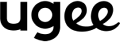Only One Earbud Working? Here's How to Fix It [Simple Solutions for Creators]
Whether you're tuning in to a drawing tutorial, zoning out to music while illustrating your next masterpiece, or editing a voiceover for your animation. Nothing is more frustrating than one earbud suddenly cutting out. If you've ever searched things like "only one earbud works" or "how to fix earbuds that work on one side wireless," you're definitely not alone.
As a digital artist myself, I know how important clear, balanced sound is while working on digital drawing. This guide is made for creators like you, who rely on earbuds for focus, education, and inspiration. Let's break down all the common causes, how to fix them, and how to prevent the problem in the future.
Common Problem: Only One Earbud Works
So your left earbud is not working, or maybe it's the right earbud not working, or either way, here's what you need to know.
First: Rule Out a Simple Connection Error
Try this:
- Unplug and replug your wired earbuds.
- Turn Bluetooth off and on again for wireless models.
- Reboot your device—tablet, phone, or computer.
- Test with another device to make sure it's not a device issue.
Pro Artist Tip: When drawing on your ugee U1600, always test your audio before starting a long session. Whether it's a tutorial or background music, sound balance matters.
How to Fix Earbuds That Work on One Side (Wired)
Let's say you've tried everything simple. If you're still using wired earbuds and your one earbud is not working, here are some steps to troubleshoot.
1. Check the cable for damage
Run your fingers gently along the cable to feel for bends, cuts, or worn areas. Cable breaks are often the cause of only one earphone working.
2. Try wiggling the plug
If the sound cuts in and out when you move the plug, the issue is likely in the connector.
3. Inspect the earbud mesh
Earwax and dust can clog the mesh. Use a soft brush or a cotton swab to gently clean it.
4. Use audio balance settings
On many devices (including Android, Windows, and iOS), you can adjust the audio balance to one side. Check your settings to make sure the balance isn't shifted entirely left or right.
On Windows:
- Go to Control Panel > Sound > Playback > Properties > Levels.
- Make sure the left and right channels are balanced.
How to Fix Bluetooth Earbuds That Only Work on One Side
If you're using wireless earbuds like many artists do while working wirelessly on a ugee S640, here's what to do:
1. Charge both earbuds fully
Often, one wireless earbud not turning on is simply a result of a low battery.
2. Reset your earbuds
Most wireless earbuds have a reset procedure. It usually involves holding down a button for 5–15 seconds. Check your brand's instructions.
3. Unpair and re-pair
Delete the device from your Bluetooth list and pair it again, which fixes most sync issues and one side not working problems.
4. Check for mono mode
Some earbuds enter mono mode when you only use one earbud at a time. Make sure you've selected stereo audio in your phone or tablet settings.
Drawing Hack: I pair my wireless earbuds with the ugee drawing monitor - UE16 when I'm watching color theory tutorials. A good stereo connection keeps the voice clear and consistent—essential for learning new skills.
DIY Earbud Repair: Can You Fix Broken Earbuds?
If you're wondering how you can fix earbuds yourself, there are a few things you can try. However, these should be your last resort if you're not experienced with electronics.
For wired earbuds:
- Use electrical tape to cover exposed or bent wire.
- Cut the broken wire if you're handy with tools.
- Replace the plug wire with a soldering kit.
For wireless earbuds:
Unfortunately, they're often harder to repair due to compact internal components. If it's not charging or syncing, contact the manufacturer for support.
Smart Artist Tip: Keep a backup pair of inexpensive earbuds in your drawing bag, primarily if you work on the go with a portable drawing tablet like the ugee M808.
Why Is Only One of My Earbuds Working?
Here's a summary of the most common causes for only one earbud working, whether wired or wireless:
| Cause | Wired | Wireless |
|---|---|---|
| Broken wire or connector | ✅ | ❌ |
| Battery depletion | ❌ | ✅ |
| Audio balance settings | ✅ | ✅ |
| Earbud not synced | ❌ | ✅ |
| Dirty mesh or contacts | ✅ | ✅ |
| Faulty Bluetooth signal | ❌ | ✅ |
| Mono audio mode | ✅ | ✅ |
Why Is My Left or Right Earbud Not Working?
Sometimes, the issue is side-specific. If your left earphone is not working or your right earbud is stopped, these steps can help:
- Swap earbuds to the opposite ears, which tells you whether it's the ear or the bud.
- Clean the mesh gently with a dry toothbrush or soft brush.
- Check Bluetooth settings because some apps let you mute one channel.
Real Artist Example: I was once working on a digital painting on my ugee UT2, listening to a step-by-step tutorial, when my right earbud went silent. A quick reset and cleaning fixed the issue. Don't let minor problems ruin a creative streak.
How to Prevent Future Earbud Issues
Like any tool in your creative setup, your earbuds need care. Here's how to keep them in working order:
- Store them properly — Use a case or cable winder.
- Avoid yanking the cable — Pull by the plug, not the wire.
- Keep them dry — Sweat and moisture kill electronics.
- Clean regularly — Debris in the mesh causes uneven sound.
- Charge them properly — Letting wireless earbuds drain completely can shorten battery life.
Creator Routine Tip: Every week, I clean my earbuds and ugee tablet screen together—it's a simple ritual that keeps both tools ready for creative work.
Quick FAQ Recap
| Keyword Question | Quick Answer |
|---|---|
| Is only one earphone working? | Check cable, mesh, and audio settings. |
| One earbud not working? | Clean it and try another device. |
| How to fix earbuds? | Clean, test, or resolder for wired; reset and charge for wireless. |
| Why does only one earbud work? | Sync issues, audio balance, or physical damage. |
| Is one wireless earbud not turning on? | Charge it fully or reset it. |
| Is the left/right earbud not working? | Swap sides to isolate the issue. |
| How can you fix earbuds? | Try cleaning, testing, or replacing the cable. |
Final Thoughts
If your earbuds are failing on your mid-sketch or during a digital painting session, it's not just annoying; it can disrupt your whole creative rhythm! Balanced and clear music would help you stay focused while working with digital drawing tablets. Don't forget to pair your earbuds with a beginner-friendly tablet like the ugee Q6, which is portable, affordable, and designed for creators who are always learning.