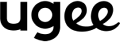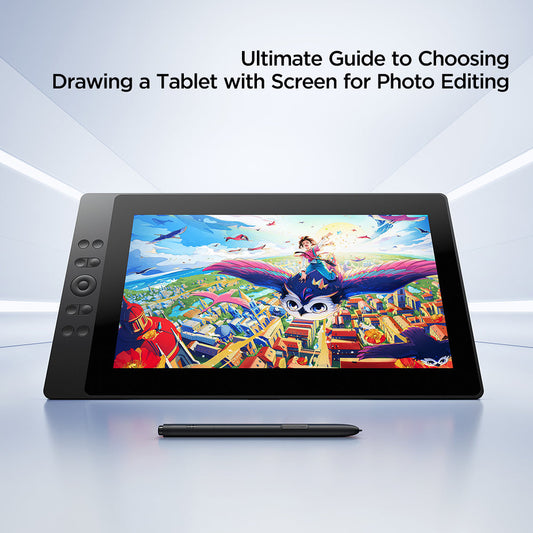Are You Ready for University? Here Are the Note-Taking Apps You Should Never Overlook (Android)
Entering university is one of the most exciting milestones in life - a time when academic challenges, new social circles, and a completely fresh lifestyle converge into one thrilling adventure. Whether you’re a high school senior about to embark on your collegiate journey or a first-year student looking to upgrade your study habits, one thing is sure: efficient note-taking is the secret weapon that can transform your academic life.
In today’s digital era, traditional pen and paper are quickly giving way to various dynamic note-taking apps designed to boost productivity, enhance organization, and even offer a splash of creativity that makes studying less of a chore and more of an experience.
In this article, we’ll dive into the best note-taking apps for Android that you can consider as you prepare for university. These tools have been meticulously crafted to help you capture every detail in your lectures, streamline your study sessions, manage your resources, and even allow for a bit of downtime when you need to kick back and relax.
__________________________________________________________________
Table of Contents:
Part 1: The Digital Note-Taking Revolution
Part 2: Four Best Note-Taking Apps for University Success [Android Only]
1. Microsoft OneNote
2. Evernote
3. Notion
4. Logseq
Part 3: Boost Your Toolkit with the ugee UT3 Trio Pad
Final Thoughts
__________________________________________________________________
Part 1: The Digital Note-Taking Revolution
Today, digital note-taking is more popular than ever due to its convenience, portability, and ease of sharing. Modern note-taking apps have evolved into full-featured productivity tools that integrate effortlessly with your digital workflow.
With features like real-time collaboration, multimedia embedding, and robust organizational tools, these apps allow you to keep all your study materials in one convenient place - accessible anytime, anywhere.
Imagine taking lecture notes on your tablet during class, instantly annotating PDFs of your textbooks, and organizing your ideas in customizable notebooks - all while automatically backing up your notes to the cloud. Not only does this reduce the risk of losing critical information, but it also empowers you to review and edit your notes.
Part 2: Four Best Note-Taking Apps for University Success [Android Only]
1. Microsoft OneNote
Microsoft OneNote stands out as a powerhouse in the note-taking area. As part of the Microsoft Office suite, it offers a familiar interface and various features that cater to every student’s needs. OneNote’s ability to integrate multimedia content means you can embed images, audio recordings, and even videos directly into your notes, which makes it particularly useful for subjects that require visual aids or when you need to record a professor’s explanation for later review.
Key Features:
- Multi-Platform Syncing: Whether you’re using a Windows laptop, an iPad, or an Android phone, OneNote keeps your notes synchronized across all devices.
- Flexible Organization: Create digital notebooks, sections, and pages to organize your lectures, assignments, and projects.
- Handwriting Support: You can jot down notes by hand with an active stylus or your finger, ideal for subjects like mathematics or chemistry, where diagrams and formulas are essential.
- Collaboration Tools: Share your notebooks with classmates for group projects or study sessions, making collaboration effortless.
Pros:
- Comprehensive Feature Set: Robust tools for multimedia notes, drawing, and organization.
- Free to Use: No extra cost with Microsoft Office subscriptions (and even as a standalone app in many cases).
- Cross-Platform: It works across Windows, macOS, Android, and iOS, ensuring you’re connected wherever you are.
Cons:
- Interface Complexity: The abundance of features can overwhelm new users.
- Microsoft Ecosystem Dependence: Optimal performance often ties into other Microsoft services, which might not suit everyone.
2. Evernote
Evernote has long been a favorite among professionals and students alike. Its ability to capture and organize vast content makes it a versatile tool for university students. Whether clipping articles from the web, scanning handwritten notes, or simply jotting down ideas, Evernote’s robust search capabilities ensure you’ll never lose track of important information.
Key Features:
- Powerful Search Functionality: Evernote’s OCR (optical character recognition) technology enables you to search for text within images and handwritten notes.
- Web Clipper: Easily save articles, research papers, and web pages directly into your notebooks for later reference.
- Cross-Platform Access: Available on almost every device, Evernote guarantees that your notes are always within reach.
- Rich Text Editing: Format your notes with bullet points, checklists, and highlighted text to create straightforward, structured content.
Pros:
- Excellent Search & Organization: OCR makes finding information a breeze.
- Versatile Content Capture: Evernote handles everything from web clips to scanned documents.
- Well-Established: A long-standing, trusted platform with a large user base.
Cons:
- Limited Sync Devices: The free version restricts sync to two devices.
- Subscription Costs: Premium plans can be relatively expensive.
- Complex Interface: Some people find the interface a bit dated or cluttered.
3. Notion
Notion has taken the productivity world by storm with its all-in-one workspace that combines note-taking, project management, and collaboration tools. For university students, Notion offers a unique blend of structure and creativity, allowing you to build your knowledge base alongside to-do lists, calendars, and even databases for research.
Key Features:
- Customizable Pages: You can build your notes in any format you desire—a simple text document, a Kanban board, or an interconnected wiki.
- Database Integration: Organize your research, assignments, and study plans in dynamic databases that are fully searchable and sortable.
- Collaboration: Share pages with classmates and work together on projects in real time.
- Multimedia Support: Embed videos, images, and web links to create rich, interactive study materials.
Pros:
- All-in-One Workspace: Combines note-taking with project management, making it highly versatile.
- Highly Customizable: Tailor your workspace to match your workflow.
- Great for Collaboration: Real-time sharing and editing make group projects seamless.
Cons:
- Steep Learning Curve: The wide range of features can overwhelm newcomers.
- Offline Limitations: Offline mode isn’t as robust as some dedicated note-taking apps.
- Not Ideal for Simple Note-Taking: Its complexity might be overkill if you only need basic note-taking capabilities.
4. Logseq
For those who enjoy a more open-source and community-driven approach, Logseq is worth exploring. This app is not just a note-taking tool - it’s a personal knowledge management system that allows you to link ideas, create outlines, and build a network of interconnected notes. With its support for Markdown and Org-mode, Logseq is perfect for students who value flexibility and customization in their note-taking process.
Key Features:
- Bi-directional Linking: Connect ideas and notes seamlessly, creating a dynamic web of information that mimics how your brain works.
- Markdown Support: Write in Markdown for a clean, distraction-free interface focusing on content.
- Open-Source: Benefit from a community-driven platform that is continuously improving with new features and integrations.
- Task Management: Integrate your notes with to-do lists and task management features to keep track of assignments and deadlines.
Pros:
- Highly Flexible: Perfect for building a personal knowledge base with interconnected notes.
- Open-Source Community: Benefit from a community-driven platform continuously improving with new features and integrations.
- Lightweight and Fast: Minimalistic design that emphasizes content over flashy interfaces.
Cons:
- Less Polished UI: This may not be as visually refined or user-friendly as commercial alternatives.
- Requires Technical Savvy: This might involve a learning curve for users unfamiliar with Markdown or Org-mode.
- Limited Mobile Support: The mobile experience is still evolving compared to more established apps.
Part 3: Boost Your Toolkit with the ugee UT3 Trio Pad
While top-notch note-taking apps are essential, pairing them with the proper hardware can further enhance your academic efficiency. For university students seeking a device that combines versatility with exceptional performance, the UT3 tablet is a good choice.
The UT3 isn’t just any tablet - it’s a multifunctional powerhouse designed to adapt to your varied needs. It has three modes (changed by U-Key) to switch in different scenarios:
Use it as an e-ink reader for textbooks, benefiting from its specialized “ink paper” mode that mimics paper for an unparalleled reading experience; switch to its “color ink” mode for comics and digital art, providing extra eye comfort; and when it’s time to relax, enjoy high-definition video streaming on 2.4K IPS display that’s engineered for long hours of use.
With a robust battery that supports long-term use from dawn till dusk and professional eye protection features verified with TÜV Rheinland Eye Comfort Certification, the ugee UT3 ensures your study and health. Moreover, it comes with a built-in 4096-level pressure-sensitive stylus—eliminating the need for extra purchases—so you can experience smooth, natural note-taking that feels like writing on paper.
It is also budget-friendly. ugee UT3 tablet costs less than buying separate devices for reading, writing, and entertainment and is cheaper than a typical 14-inch tablet.
Final Thoughts
University is more than just attending lectures - it’s about building a foundation for lifelong learning and success. The note-taking apps we’ve discussed are more than mere digital notebooks; they’re comprehensive platforms that empower you to organize your thoughts, collaborate with peers, and ultimately excel in your studies. So, ask yourself: Are you ready for university? Equip yourself with the best note-taking tools available, and step into this new chapter with confidence, creativity, and a clear path to academic achievement.
Embrace technology, streamline your study habits, and get ready to conquer university life like never before. The future of note-taking is here, and it’s time for you to take advantage of every tool at your disposal.