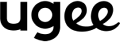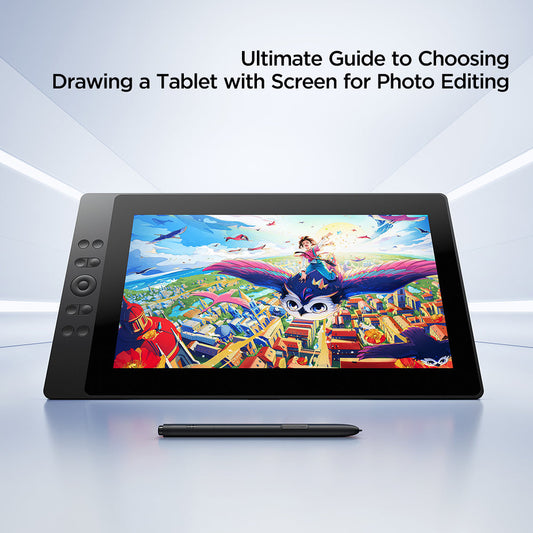Why UT3 Is the Tablet for Productivity and Entertainment?
At ugee, our passion for innovation and a commitment to empowering creativity in every facet of life. Today, we're excited to unveil the revolutionary tablet pc, UT3 Trio Pad , a device designed to meet the needs of learning, work, and entertainment.
This article will explain our vision for UT3 Trio Pad, how its three-mode screen unlocks endless possibilities, and why it's the perfect choice for people who need a tablet to attend online classes, meetings, take notes, read ebooks, draw digitally, and play.
__________________________________________________________________
Table of Contents:
Part 1: A New Era of Versatility: Three Modes, One Unmatched Experience
1. Ink Paper Mode - Authentic Feel of Paper
2. Color Ink Mode - Protect Your Eyes While Engaging with Vibrant Content
3. Regular Mode - Vibrancy for Entertainment and Light Creative Work
Part 2: How to Secure Your UT3 Tablet?
Conclusion: UT3 A Versatile Partner for Study, Work, and Life
__________________________________________________________________
A New Era of Versatility: Three Modes, One Unmatched Experience
UT3 Trio Pad is a flexible and dynamic tablet PC. It comes equipped with three distinctive display modes—each carefully engineered to cater to different daily needs. Whether diving deep into work, absorbing complex study material, or simply enjoying your favorite media, UT3 will offer an immersive and comfortable experience.
1. Ink Paper Mode - Authentic Feel of Paper
Imagine a digital screen that mirrors a paper book's familiar, soothing texture. Our Ink Paper Mode is designed to do just that. When you switch to this mode, the UT3 mimics the look and feel of a paper-based medium, allowing you to enjoy an experience that's remarkably close to writing on an actual sheet of paper. Paired with our U-Pencil, this mode transforms digital note-taking into an art form, perfect for focused study sessions and intensive work meetings.
- Immersive Learning and Productivity: The realistic paper-like e-reader interface minimizes visual fatigue and creates a calming environment, ideal for long hours of reading, annotating documents, or brainstorming ideas. Whether reviewing lecture notes or drafting reports, Ink Paper Mode offers a distraction-free, natural experience.
- Seamless Pen-to-Paper Simulation: Our U-Pencil, designed explicitly for the UT3, reproduces traditional writing tools' subtle resistance and tactile feedback. This thoughtful integration allows you to quickly scribble, highlight, and underline, fully immersing yourself in your tasks.
- Enhanced Focus: By replicating the aesthetic and functionality of paper, Ink Paper Mode helps reduce the overwhelming glare and digital clutter often associated with conventional screens, letting you focus on what truly matters.
2. Color Ink Mode - Protect Your Eyes While Engaging with Vibrant Content
Our Color Ink Mode is your ideal companion when you need to switch gears and delve into colorful documents, comics, or multimedia content. This mode smartly reduces the saturation of colors to create a softer, more natural viewing experience that's easier on the eyes.
- Reduced Eye Strain: By dialing the color intensity, Color Ink Mode minimizes the harsh brightness and contrast in typical digital displays. This thoughtful adjustment is perfect for prolonged reading sessions, especially when tackling detailed reports, vibrant infographics, or your favorite comics.
- NanoMatte Protective Film: We've taken eye protection to the next level by incorporating a state-of-the-art NanoMatte protective film. This advanced coating effectively reduces screen glare and reflection, so your eyes work less to adjust to changing light conditions. The result is a more comfortable experience during extended periods of use.
- Optimized for Color-Rich Documents: Whether you're reviewing a colorful presentation, navigating through detailed charts, or simply enjoying visually engaging content, Color Ink Mode delivers clarity without compromising on comfort.
3. Regular Mode - Vibrancy for Entertainment and Light Creative Work
When it's time to relax, watch your favorite shows, or even dabble in light creative work, our Regular Mode brings the full spectrum of colors to life. This mode offers a more decadent, vibrant display for multimedia consumption and casual creative expression.
- Enhanced Color Depth: Regular Mode is engineered to present vivid colors and dynamic contrasts, making it ideal for watching videos, streaming your favorite series, or exploring creative projects requiring more visual flair.
- Dual-Purpose Performance: This mode offers an immersive entertainment experience and supports light creative tasks. Whether sketching ideas, editing photos, or browsing through visually rich content, Regular Mode adapts to your needs without compromise.
- Versatility at Its Best: With a display that's friendly to both the eye and the creative spirit, Regular Mode perfectly balances the demands of relaxation and productivity, giving you a device as dynamic as your lifestyle.
How to Secure Your UT3 Tablet?
We're committed to ensuring your experience with the Trio Pad UT3 is as seamless as it is innovative. When you invest in the Trio Pad UT3, you're not only getting a device built to transform your work, study, and everyday life—our comprehensive customer support program also backs you.
Here's what you can expect when you buy ugee UT3:
- One-Year Warranty: We stand by the UT3's quality and durability. That's why every unit comes with a one-year warranty, giving you peace of mind and assurance that your device is built to last.
- 30 Days Money Back Guarantee: Your satisfaction is our top priority. If the UT3 doesn't meet your expectations within the first 30 days, we offer a money-back guarantee—no questions asked.
- Lifetime Support: Our commitment to you extends well beyond your purchase. Enjoy lifetime support from our dedicated customer service team, ensuring you always have the assistance you need to maximize your UT3.
- Original Price of $399: Experience groundbreaking innovation and versatility at an accessible price. The ugee UT3 is available for its original Price of $399. For the latest updates on pricing, promotions, and special events, please visit the official website of ugee.
At ugee, innovation should come with unwavering support. Our promise to you is a future of productivity and creativity, backed by a team that's here to support you every step of the way.
Conclusion: UT3 A Versatile Partner for Study, Work, and Life
The ugee UT3 is a reliable companion that adapts to your needs in learning, working, and daily life. With its three-mode display, comfortable writing experience, and eye-friendly design, UT3 Trio Pad helps you stay productive, focused, and creative. Whether taking notes, reading, working on projects, or simply unwinding with your favorite content, UT3 Trio Pad supports every part of your day.
We'd love to hear your thoughts! If you've tried the Trio Pad UT3, share your experiences and feedback with us. Your insights help us continue to improve and innovate. Stay connected with ugee for more updates, and thank you for being part of our journey.