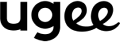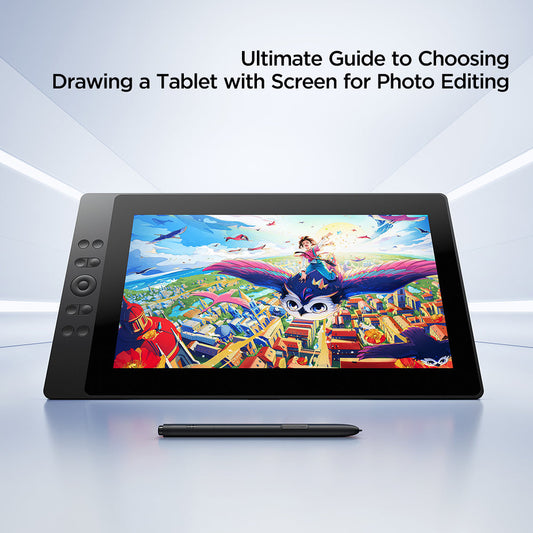The Difference Between UT2 and UT3: Exploring Tablet PCs
ugee's UT2 and UT3 tablets are versatile tools tailored for distinct audiences. Whether you're a student juggling lectures and projects, a professional seeking a reliable workstation, or a parent looking for a child's first drawing tablet, understanding these two models can help you choose the right one.
This article breaks down their features, specs, and ideal use cases to help you make an informed decision.
__________________________________________________________________
Table of Contents:
Part 1: Introduction: Why Compare UT2 and UT3?
Part 2: Recommend Audience for UT2 and UT3
1. UT3: The All-in-One Powerhouse
2. UT2: The Starter Kit for Aspiring Creatives
Part 3: The Price of UT2 and UT3
Conclusion: Match Your Need, Not the Hype
__________________________________________________________________
Part 1: Introduction: Why Compare UT2 and UT3?
ugee's UT series tablets bridge the gap between creativity and functionality. However, the UT2 and UT3 cater to vastly different needs:
- The UT3 is a multifunctional tablet and for users who demand versatility.
- The UT2 is a lightweight, beginner-friendly digital drawing tablet focused on affordability and ease of use.
While both share ugee's signature technologies, like NanoMatte screens and advanced stylus support, each has unique features. Let's explore them!
Part 2: Recommend Audience for UT2 and UT3
2.1 UT3: The All-in-One Powerhouse
In this digital era, people always need a phone, a tablet, or an e-reader. UT3 Trio Pad can satisfy all your needs with one Tablet.
The three-color mode is a unique feature of UT3 that differs from other tablet PCs. Users can switch from 'Regular' to 'Ink paper' mode when reading a novel on a tablet. The 'Color paper' mode can also reduce users eye-strain and is suitable for reading comic books online.
The UT3 Trio Pad has a 14.25-inch display, which allows users to read more content than a phone. The display also has a 2400x1600 resolution, so users don't need to worry about watching a blurry movie.
Recommend Users:
- Students: Balancing online classes, note-taking, and entertainment.
- Professionals: Needing a reliable tool for video conferences, document editing, and creative work.
- Art Hobbyists: A useful tablet and a stylus with digital drawing features are required.
*This is a recommendation, not a decision. We hope you will choose the best Tablet for tablets.
Key Needs Addressed:
- Big screen, suitable for handling multiple tasks.
- Three different modes to satisfy your demand across study, work, and creativity.
- Eye comfort during long screen sessions.
- Equipped with an Android 14 operating system with a 6nm 8-core CPU.
2.2 UT2: The Starter Kit for Aspiring Creatives
Now, let's see the UT2 Fun Drawing Pad. Unlike the UT3 Trio Pad, it focuses on a better digital drawing experience. Regarding digital drawing, proper tools are often drawing tablets and drawing monitors (drawing tablets with screens). However, there is another option you can choose—a standalone drawing pad. That's why UT2 appears.
UT2 Fun Drawing Pad is perfect for students and children who like digital drawing. Its laminated screen creates a little friction between the pen nib and the screen, helping users feel more comfortable drawing on it.
Why say UT2 has the best digital drawing starter kit? Let's see the video and discover what's inside the box!
Recommend Users:
- Children: Exploring digital drawing.
- Parents: Seeking an affordable, durable gift for kids.
- Casual Hobbyists: Experiment with digital drawing and seek a budget-friendly, beginner-friendly drawing Tablet.
*This is just a recommendation, not a decision. We hope you will choose the best digital drawing tablet for your needs.
Key Needs Addressed:
- Simple setup for first-time users.
- Portability for outdoor or travel.
- Budget-friendly entry into digital art.
Part 3: How can UT2 and UT3 Help?
UT3 is built for versatility. You can benefit from different aspects of the design of the UT3 Trio Pad. Let's see if there is a need!
- You can use the split-screen function and the stylus to take notes smoothly during lectures.
- Reading PDFs in Ink mode reduces eye strain and protects the eyes from unavoidable long-term work or study.
- You can edit documents or design on a near-laptop-sized screen.
- Writing and drawing something on UT3 Trio Pad effortlessly with the 4092-level of pressure sensitive stylus.
- You can read e-comics in 'Color paper' mode for a long time. This unique mode protects your eyes, and the battery of UT3 can last a long time.
Now, let's talk about UT2. It is well-balanced between the need for digital drawing and daily usage.
- Children or students learning basic drawing can enjoy a true-to-life drawing experience with ugee's stylus and laminated screen. The pre-installed digital drawing apps can bridge the gap between newbies and art hobbyists.
- UT2 Fun Drawing Tablet can be an extended screen. You can watch cartoons or movies on a compact, durable screen.
- Users can sketch with UT2 during park visits because of its portability — only 466g lightweight.
- The battery of UT2 can last for 9 hours, much longer than it takes to draw on an iPad Pro.
- UT2 has a premium metal finish with ugee brand reputation, making it a thoughtful present.
Price of UT2 and UT3
Both UT2 and UT3 have a bundle value; you will have:
- Artist gloves- keep hands sweat from the screen
- Spare nibs - replace the worn pen nib
- A stylus (U-pencil) - helps you quickly start digital drawing or writing.
- A Smart Folio - this cover can protect your tablet from scratch. Also, the multi-angle folio case reduces neck strain during marathon sessions.
The UT2 Fun Drawing Pad costs $249, while the UT3 Trio Pad costs $399. Learn more at the ugee official store.
Conclusion: Match Your Needs, Not the Hype
The UT3 and UT2 cater to different ends of the user spectrum. While the UT3 impresses with its Swiss Army knife versatility, the UT2 wins hearts through accessibility and joy. Before buying, ask: "Will this device solve my problems today and adapt to my needs tomorrow?"
The UT3 has a premium price but more functions and robust hardware for productivity and entertainment. On the other hand, the UT2 suits beginners interested in digital drawing. Finally, ugee's strength lies in offering specialized tools, but not a one-size-fits-all compromise.
If you’re still torn between UT2 and UT3? Share your comments below – we'll help you decide!