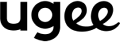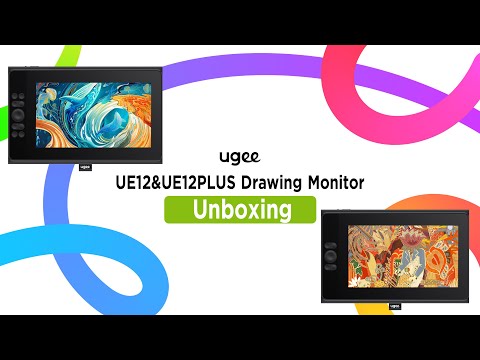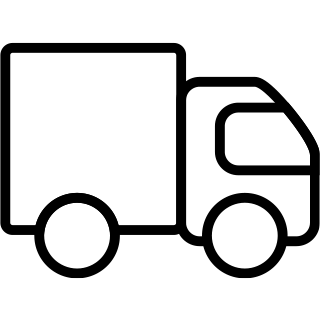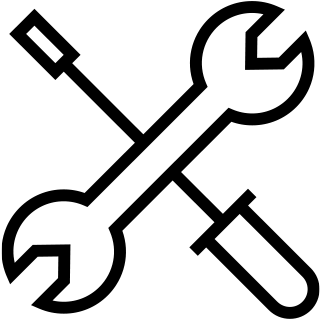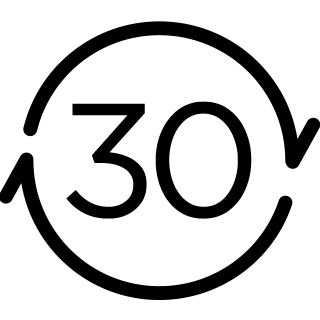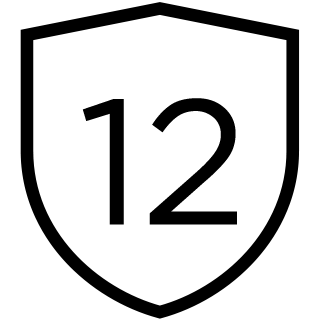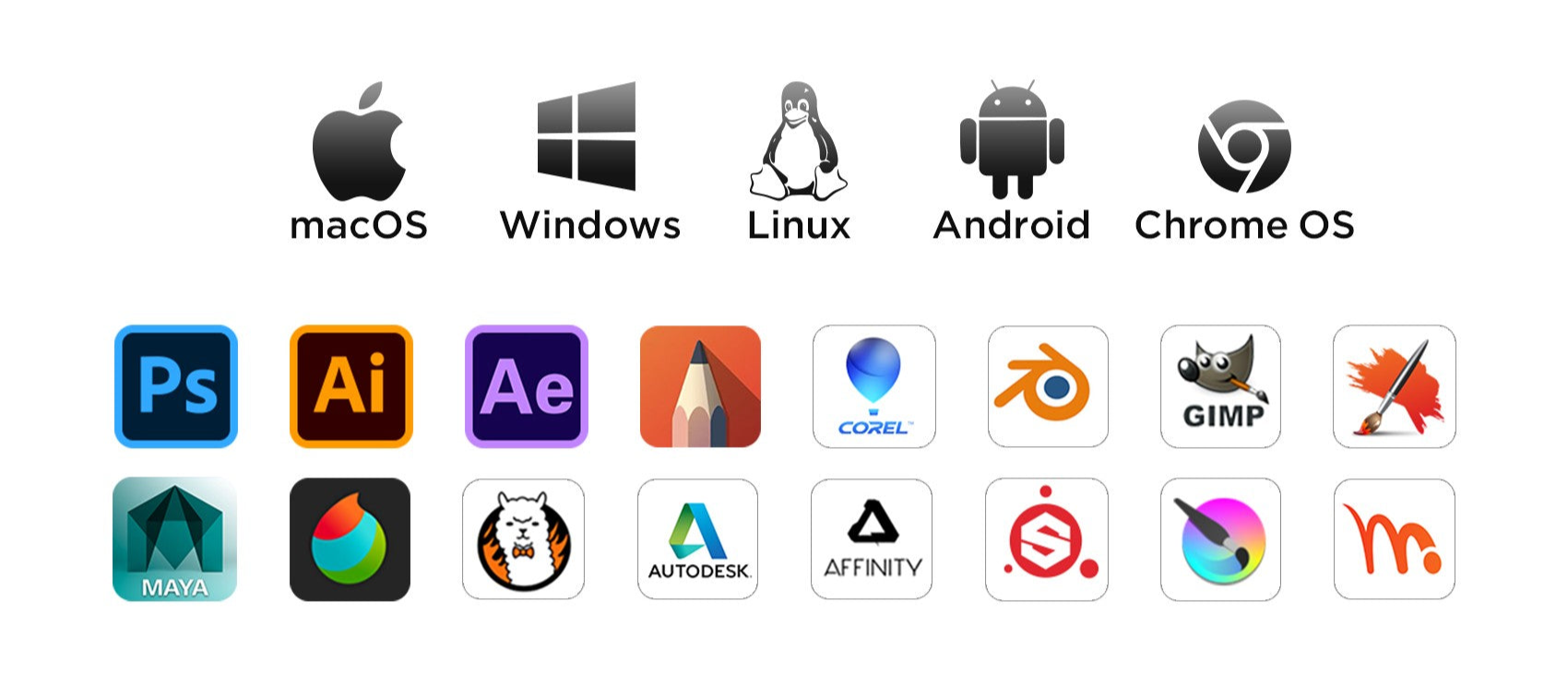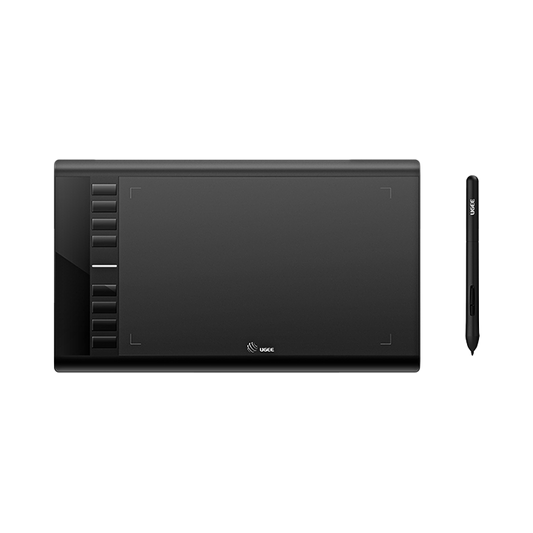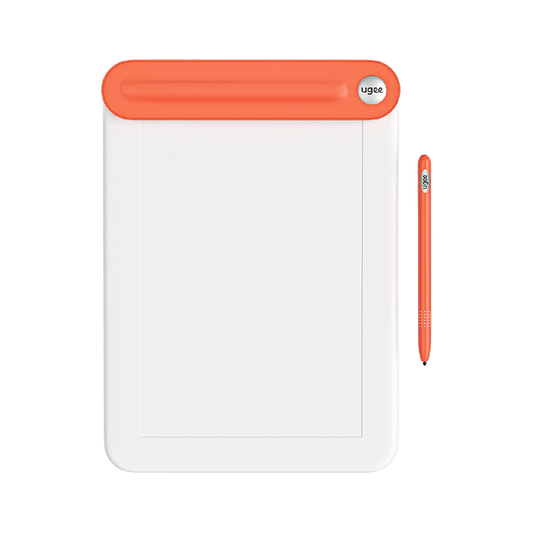Full-Laminated Screen with Brilliant Colors
Equipped with a full-laminated screen, the UE12 display encompasses multiple high-color-coverage professional color spaces comparing with traditional limitation of single color space.
Excellent Drawing Experience
More color options. Authentically reproduce every stroke of color andpresent every detail with finesse. Artwork comes to life, almost tangible. Create stunning masterpieces effortlessly!
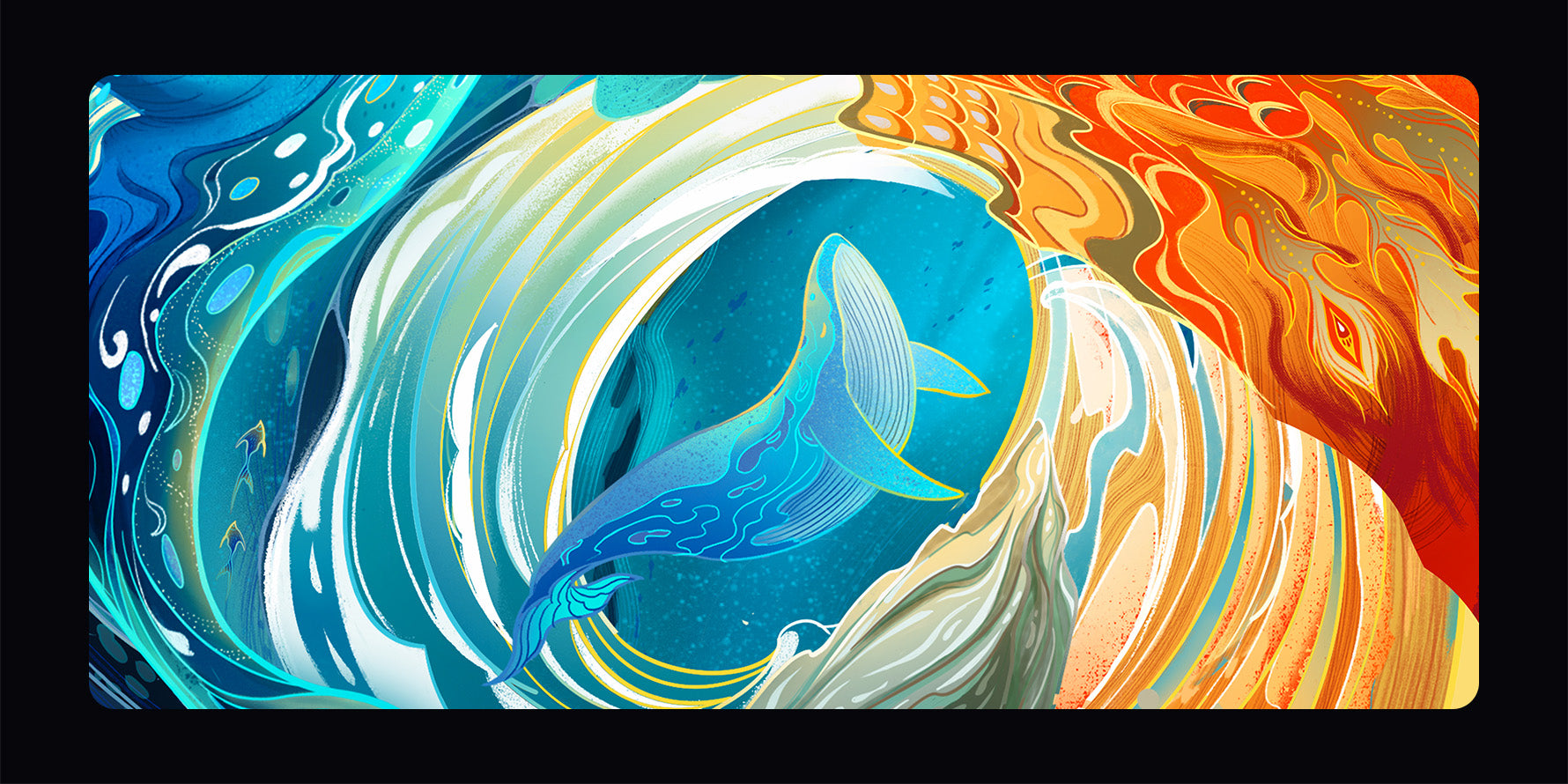
-
147%
sRGB -
8
Shortcut Keys -
16K
Pressure Levels
Pencil-like Battery-Free Stylus
Equipped with two programmable hot keys, allowing you to effortlessly toggle between drawing tools and maximize your efficiency
Greater Flexibility in Connection
Dual Type-C Ports Comfort

Wide Compatibility
Featuring two built-in Type-C ports, the drawing monitor allows for hassle-free blind insertion in both directions.

8 Shortcut Keys & Scroll Wheel for Efficient Drawing
Switch between tools and functions quickly, and adjust drawing tools precisely for enhanced productivity.

Seamless Switch to Tablet Mode
Transform from a standby screen to a "drawing tablet" within seconds, unleashing boundless creativity
Wide Compatibility
ugee Drawing Monitor is compatible with Windows, Mac OS, Linux, and Chrome OS. It also works well with Android devices (Not supported on Android 14 yet)and popular drawing software.
FAQ
How long will it take for my order to arrive?
It depends on your delivery address. Orders (excluding pre-order products, some accessories and gifts) usually take 2-3 business days to process and 3-15 business days to deliver. Please note that weekends and holidays as well as special weather will cause delivery delays. If you do not receive the package, please contact us directly and provide your order number.
How to track the delivery status?
Once the order is shipped, a shipping email with a tracking number will be sent to the order email. Please keep this email to track delivery status. If you are unable to track your order, please contact us with the order number.
No signal or black screen on Drawing Monitor?
1.If your computer is laptop, please check if you can use the USB-C to C cable for connecting this tablet to your computer.
2.If your computer is desktop-PC, you have to use 3-in-1 cable (how to use 3-in-1 cable). When you can't find the full-featured USB-C port in your laptop, you have to use 3-in-1 cable too.
3.If all above still don't work, please contact us with a video which can show the cable connection clearly when you use 3-in-1 cable to connect this tablet.
Can the drawing tablet with screen be used alone?
No, you need to connect to a smartphone, laptop or PC, it is not a standalone device.
Can the brightness of the screen of the drawing Monitor be adjusted?
You can adjust the screen brightness according to your usage habits. The graphic drawing screen comes pre-laminated with AG anti-glare film to reduce interference of reflections to protect your eyes.
What is the meaning of the indicator light?
a. Press the power button to turn on the power, the blue indicator light is constantly on after turning on the power, and press the power button again to turn off the power.
b. Standby state, orange constant light
c. Press and hold the power button for 3 seconds, the blue and orange indicator lights flash staggeredly to enter the drawing tablet mode. Press the power button again to resume regular mode.
Does the drawing monitor work on IOS system?
No, UE12 Plus can't work on IOS system like iPhone, iPad but work on Macbook.