[A Must-Read for Students] UT3: One Device for Study, Work, and Savings!"
For today's students, the must-have study setup often includes:
- An E-Ink reader for eye-friendly reading,
- A lightweight laptop for writing dissertations,
- A color E-Ink tablet for note-taking and comic reading.
But reality hits hard—
Budget Overload: A color E-Ink tablet + Kindle + lightweight laptop easily cost over $1,000, and even months of saving won’t cover it!
Heavy Load: Running between the library, classroom, and dorm with three devices? Your shoulders will be crying for help!
Fragmented Functions:
- Want to take notes while reading? E-Ink readers can’t do it!
- Need to research while writing an dissertation? Small laptop screens make it a struggle!
- Late-night binge-reading colorful comics? Standard tablets are too harsh on the eyes!
Isn’t there a single device that does it all?
Trio Pad UT3: One Tap, Three Modes—Say Goodbye to Expensive, Heavy Devices!
Designed specifically for students, Trio Pad UT3 features a 14.25-inch lightweight large display, nanomatte finishing paper-like screen, and revolutionary tri-mode technology—covering reading, note-taking, work, drawing, and entertainment, all while saving money, effort, and stress!
One Device, Three Modes—Switching is as Easy as Breathing!
- Ink Paper Mode – Certified eye-care display + paper-like screen for long, comfortable reading. PDFs and class notes feel just like paper books!
- Regular Mode – Equipped with the latest Android 14 system and ultra-clear dual front cameras, it instantly launches online class apps and enables split-screen note-taking, doubling your online learning efficiency!
- Color Paper Mode – Vivid colors for comic reading! The 14.25-inch display provides ultimate immersion—perfect for post-class relaxation!
NanoMatte Paper-Like Screen – No More Paper Notes!
With NanoMatte—a paper-like onscreen texture—the screen provides a natural writing feel with perfect friction. Combined with a 4096-level pressure-sensitive stylus, it’s ideal for math equations, mind maps, and smooth note-taking!
Ultra-Light & Multi-Functional – Cut Your Backpack Weight by 50%!
At just 6.95mm thin and 760g light, it's half the weight of a traditional laptop. Plus, it comes with a free premium learning bundle, including:
- Pre-installed note-taking and drawing software
- Adjustable smart folio
- Stylus with extra nibs
- Drawing glove
That’s nearly a hundred of dollars saved on accessories!
Students’ Real Reviews – "The King of Cost-Performance!"
"I use Ink Paper mode for reading papers, Regular for online classes, and Color Paper for comics—no eye strain! UT3 meets all my daily needs. My classmates keep asking for the link!" — @LawMajorStruggles
"The 14.25-inch split-screen is a game-changer! Left side for online classes, right side for notes, and the stylus lets me annotate PPTs directly. Study efficiency doubled!" — @ExamAce
Get the Ultimate Study Partner – Trio Pad UT3!
- Slash Study Costs – Cheaper than an iPad, yet replaces three devices!
- Versatile Learning – Perfect for class, library, dorm, or café!
- Eye-Care Certified – TÜV-certified display + three adjustable modes, keeping your eyes fresh even during late-night study sessions!



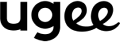




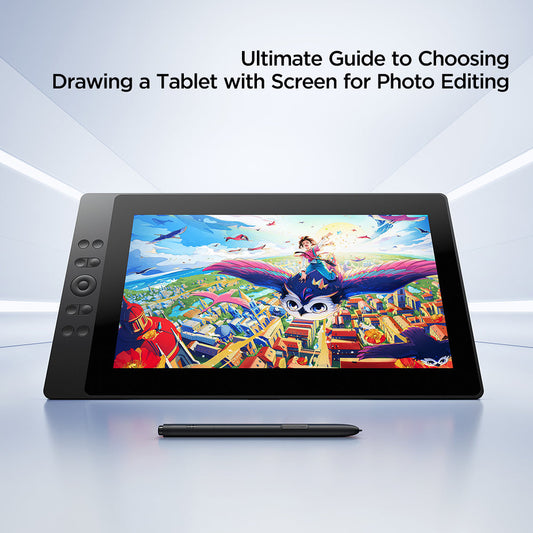
1件のコメント
When someone writes an paragraph he/she keeps the plan of a user in his/her brain that how a user can understand it. Therefore that’s why this piece of writing is great. Thanks!