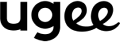Pen Display vs. Pen Tablet: A Simple Guide
Digital art has changed how we create visual content across many jobs. Artists use special tools to draw on computers. Drawing tablets come in two main types that help people make digital art. These tools let creators draw, design, and create images using a special pen.
Pen displays and pen tablets are the two types of drawing tools. Each one works differently and has its strengths. People who want to buy a drawing tool must understand how these devices work. The choice depends on cost, how easy they are to carry, and how comfortable they feel when drawing.
__________________________________________________________________
Table of Contents:
Part 1: What Is A Pen Display?
Part 2: What Is A Pen Tablet?
Part 3: [Quick Look] Comparison of Pen Displays and Pen Tablets
Part 4: Pros and Cons: Pen Display vs Pen Tablets
Part 5: Choosing the Right Pen Tablet and Pen Display
Final Thoughts
__________________________________________________________________
What Is A Pen Display?
Pen displays, such as the ugee U1600, are like magic drawing surfaces with screens built right in. You can draw directly on the screen, just like using paper. The pen moves across the screen, and you see your artwork appear instantly beneath your hand. Modern pen displays have cool features like pressure sensitivity, which means the line gets thicker or thinner based on how hard you press.
These devices connect to a computer to work. Artists love them because they feel natural and give instant feedback. The screen shows what you're drawing as you draw it. Some models even let you use multiple fingers to do different things.
What Is A Pen Tablet?
Pen tablets, like the ugee M708 and ugee S640, are flat surfaces you draw on that connect to a computer screen. Your hand draws on the tablet, but you look at a separate monitor to see what you're creating. This takes some practice to get used to. Users need to develop hand-eye coordination to draw effectively.
These devices are usually cheaper and easier to carry around. They work well for people just starting with digital art. Many students and professionals use pen tablets for drawing, editing photos, and designing.
[Quick Look] Comparison of Pen Displays and Pen Tablets
|
Feature |
Pen Display |
Pen Tablet |
|
Cost |
Higher |
Lower |
|
Portability |
Lower |
Higher |
|
Drawing Experience |
More intuitive, direct on-screen drawing |
Indirect drawing, requires hand-eye coordination |
|
Visual Feedback |
Direct, immediate |
Indirect, on a separate monitor |
|
Learning Curve |
Generally lower for drawing tasks |
Generally higher for drawing tasks |
|
Ergonomics (potential) |
Can lead to neck and back strain due to hunching |
Can promote a more upright posture, potentially better for some users |
|
Reliability/Durability |
Lower due to the presence of a screen |
Higher due to the screenless design |
|
Lifespan (potential) |
Shorter due to screen degradation from stylus pressure |
Longer due to the absence of a screen directly impacted by the stylus |
|
Cabling |
More complex, often requires power and video connections |
Simpler, typically a single USB connection; wireless options available |
|
Secondary Monitor |
Can often function as a secondary display |
Requires a separate monitor |
|
Hand Obscuration |
Hand can cover the drawing area |
Hand does not obscure the drawing area on the monitor |
|
Parallax |
Potential for slight visual offset between pen tip and digital line (mitigated in many modern displays) |
No parallax as the drawing occurs on a separate surface from the display |
Pros and Cons: Pen Display vs Pen Tablets
Pen displays have some great benefits. They offer a more natural drawing experience. Artists can see their work under their pen; the direct drawing feels like using traditional art supplies.
Pen tablets have advantages. They cost less money and are lighter to carry. Some people find them more comfortable for extended drawing sessions. Pen tablets can be a good choice for people who want to save money or travel with their art tools.
Choosing the Right Pen Tablet and Pen Display
The ugee M808 is an excellent drawing tablet for people just starting. It doesn't cost too much compared to other options. The tablet gets good reviews for being cheap and having great pressure sensitivity after a software update. Creators can detect 16,384 different levels of pressure when drawing.
Drawing on this takes some practice because you look at your computer screen while moving the pen on the tablet. The ugee S640 is another solid choice for beginners. Some reviews suggest that ugee products work best for those who are learning or have some experience. These tablets can help new digital creators develop their skills.
While not top-of-the-line professional equipment, ugee models like the UE16 offer features that more serious artists might appreciate. The high-pressure sensitivity and good color accuracy make these tablets appealing to budget-conscious creators.
The best choice depends on your needs. Consider your budget, device use, and what feels comfortable. Some people even use both types of tablets for different projects.
The best choice depends on your needs. You can find all these pen displays and pen tablets at ugee store. Consider your budget, device use, and what feels comfortable. Some people even use both types of tablets for different projects.
Final Thoughts
Both pen displays and pen tablets help people make amazing digital art. They each have unique features that can help artists create. The most important thing is to find a tool that feels right for you and enables you to express your creativity.
Try out different devices if you can. Talk to other artists about what they use. Your perfect drawing tool is waiting to help you make incredible art.