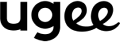UT3 Tablet PC User's Review: More than a Pad Adept at Drawing
When first heard about the Pad, I was intrigued - primarily because this name naturally brought back memories of how much fun drawing was in childhood. It kind of sounds like something magical treasure straight out of a cartoon, which set my expectations sky-high. So let’s jump right into this review - even if half-baked as it may be.
Right out of the box, you’ll find that the ugee Trio Pad UT3 sports a super sleek and minimalist look, measuring just 6.95mm thin, making it appear the same as some of those tech-savvy brands out there. Besides, you definitely cannot miss the size of it, up to a whopping 14.25-inch canvas that even overwhelms your workspace. And forget about all those endless array of shortcut keys and needless buttons, with a narrowed frame, it virtually reappears your 16’’ graphic display of a handheld version. Plus, the resolution of 2400*1600 supports a detailed yet crystal-clear still visual experience.
Before powering on this tablet, I noticed that it came with something different on the surface, smooth but well up a texture of the matte finish. Tap into UT3’s official page for more info, which tells you much about this cool paper-like surface called NanoMatte. This anti-glare tech blessed with TÜV Rheinland Certification, sets back to harsh glare as well as blue light, giving back a immersive paper-like experience.
Plugged in without having to mess around with a bunch of settings, you can silkily slip into this artistic world, also no need to wrestle with drivers or cables for other devices. Powered by the latest Android 14, it’s well laid out several drawing apps such as ibis Paint, Medibang and exclusive PaintPal, almost as if it’s daring you to pick up the U-Pencil and make the first stroke.
Let’s try out this magic wand introduced as U-Pencil. Holding it in hand, you’ll read the expressions of its designer behind. The ergonomic sleekness, weighing merely a 13g body coated with skin-friendly appearance makes it apparently a digital pencil. The stylus is equipped with 4096-level pressure, which goes far to reach the top breakthrough at present, but integrating with 20ms low latency, ±0.5mm Accuracy and 10g initial activation force into one, it still renders an impressive pencil-on-paper experience.
Upon taking a closer look, you’ll notice a crop-up button paralleling the keys for locking and volume up and down. Fallen back on the quick guide, the U-Key is employed to switch the color modes. It can turn into ink paper mode and color paper mode. That is to say, it can suddenly change itself into an expansive ink screen for e-books and comics reading. As for the color paper mode, it personally, refers to low saturability mode, and which leaves more possibility for you to explore.
The parameters of UT3 do not fade next to pads in its range. It inlays a 6nm 8-core CPU with dual microphones and four speakers around, so besides smooth drawing, various activities like reading, gaming, binge-watching, noting or documenting are all self-evident. What’s more, 8GB RAM and 256GB ROM escort your breezy multitasking without any lag, and storage limitations become a thing of the past.
Overall, UT3’s sure to get you covered for all your everyday entertainment and productivity. It truly stands out as a reliable companion for those seeking a seamless digital voyage across various activities.