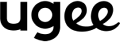Best Android Tablets with Pen: Affordable, Touchscreen & Perfect for Students
Compared with traditional computers and laptops, tablets are more portable. Many people choose to buy a tablet, even after they have had a computer or laptop. Tablets are light, thin, and bright enough to handle most work, study, and digital drawing demands.
Most tablets have a touchscreen, but there is an increased need for tablets that use pens. With the help of a pen (also known as a stylus), you can write or draw the stroke more precisely. A stylus is essential for note-taking and drawing.
You should have detailed information and a buying guide for tablets. This article will explore the best options for Android tablets with a stylus, budget and affordable tablets with a pen, and touch screen tablets with a pen, which are perfect for students.
What is a Tablet with a Pen?
Simply speaking, a tablet computer with a pen or an Android tablet with a stylus is a touchscreen device that allows you to interact using a digital pen or stylus instead of (or alongside) your fingers. It offers pen input, perfect for drawing, writing, signing documents, and navigating apps.
Some common types include:
- An Android tablet with pen input: Runs on Android OS and supports pen input natively or through apps.
- A Tablet PC with a stylus pen: Windows or Chrome-based PCs with pen support.
- iPad: Use Apple Pencil to achieve your goal exclusively on iOS.
Who and Why Use a Tablet with a Stylus?
Not all users need the stylus, but users can draw more dedicated artwork, students can write notes as freely as they're writing in their notebooks, and professionals can annotate PPT in a meeting precisely and responsively.
A touch screen is good, but a tablet with a pen gives more efficiency in productivity and study.
Imagine if a stylus improves your effectiveness in such situations:
- Students must take handwritten notes, annotate textbooks, and complete assignments.
- Artists and designers who want to sketch, draw, and edit on the go.
- Professionals who need to sign documents, mark up PDFs, and present ideas interactively.
If you find the answer is YES, the following list of different kinds of tablets with a pen is helpful for you. Stay tuned.
What are the Best Tablets with a Pen?
For your quick look, the following recommendations can be made for different user profiles:
For iOS users:
- If you're a professional artist or designer who prioritizes top-tier performance, a stunning display, and seamless integration with the Apple ecosystem, the Apple iPad Pro (2024) is recommended. Its powerful M4 chip and advanced OLED Ultra Retina XDR display, combined with the innovative features of the Apple Pencil Pro, provide an unparalleled creative experience.
- If you're seeking a strong balance of performance, features, and price within the Apple ecosystem, consider the Apple iPad Air (2025). Its powerful M3 chip and compatibility with the Apple Pencil Pro offer a premium experience without the highest price point.
- Budget-conscious users who are invested in the Apple ecosystem and need a capable tablet with pen support for basic tasks like note-taking and casual sketching will find the Apple iPad (10th Generation, 2022) a suitable and cost-effective option.
For Android users:
- If you desire a premium tablet experience with a large, vibrant display, the included S Pen, and robust multitasking capabilities, you should opt for the Samsung Galaxy Tab S9 Ultra. Its S Pen integration and DeX mode offer a versatile and productive environment.
- If you require a complete Windows operating system and compatibility with desktop applications in tablet form, the Microsoft Surface Pro 9 is the recommended solution. Its 2-in-1 design and compatibility with the Surface Slim Pen 2 provide a flexible and powerful computing experience.
- For beginners and casual users interested in exploring digital drawing on a standalone device without a significant financial investment, the ugee UT2 Fun Drawing Pad is a good option. Its affordable price, including stylus and Android operating system, makes it an accessible entry point into digital art.
- Students and professionals who need a versatile tablet with a larger screen for tasks like e-reading, note-taking, and basic drawing, and who appreciate features like multi-mode display and long battery life, should consider the ugee UT3 Trio Pad. While its pen performance for highly detailed drawing might have minor limitations, its versatility and mid-range price point make it a compelling option.
We've investigated each tablet with a pen above; you can quickly look at their performance and price.
| Feature | Apple iPad Pro (13-inch, M4) | Apple iPad Air (13-inch, M3) | Samsung Galaxy Tab S9 Ultra | Microsoft Surface Pro 9 | ugee UT2 Fun Drawing Pad | ugee UT3 Trio Pad |
|---|---|---|---|---|---|---|
| Brand | Apple | Apple | Samsung | Microsoft | ugee | ugee |
| Model Name | iPad Pro (2024) | iPad Air (2025) | Galaxy Tab S9 Ultra | Surface Pro 9 | UT2 | UT3 |
| Price Range (USD) | $999+ | $599+ | $799+ | $999+ (device only) | $229 - $249 | $399 - $429 |
| Pen Compatibility | Apple Pencil Pro, USB-C | Apple Pencil Pro, USB-C | S Pen (Included) | Slim Pen 2 (Optional) | U-Pencil (Included) | U-Pencil (Included) |
| Pen Pressure Levels | Yes | Yes | 4096 | 4096 | 4096 | 4096 |
| Pen Tilt Support | Yes | Yes | Yes | Yes | Yes | Yes |
| Touchscreen | Yes | Yes | Yes | Yes | Yes | Yes |
| Operating System | iPadOS 17 | iPadOS 17 | Android 14 | Windows 11 | Android 14 | Android 14 |
| Screen Size (inches) | 13 | 13 | 14.6 | 13 | 10.36 | 14.25 |
| Screen Resolution | 2752 x 2064 | 2732 x 2048 | 2960 x 1848 | 2880 x 1920 | 2000 x 1200 | 2400 x 1600 |
| Key Functions | OLED XDR Display, M4 Chip | Liquid Retina Display, M3 Chip | AMOLED 2X, DeX, Galaxy AI | Windows OS, 2-in-1 | Standalone, NanoMatte | Multi-mode Display, NanoMatte |
Android Tablet with Stylus Recommendation -- for Students and Budget Users
When it comes to an Android tablet with a pen, which is affordable and has a touchscreen tablet, ugee stands out as the best choice for students and budget-conscious users.
ugee has emerged as a brand offering more affordable alternatives in the tablet market, particularly for digital drawing. The new ugee UT2 and UT3 tablets are designed to cater to different user needs and budgets within this space.
ugee UT2 Fun Drawing Pad
The ugee UT2 Fun Drawing Pad is a lightweight, beginner-friendly digital drawing tablet. Compared to established brands, it is a budget-friendly Android tablet with a pen option. The price typically ranges from $229 to $249, making the UT2 an accessible, cheap tablet with a pen for individuals looking to explore digital art without a significant initial investment.
Standalone Drawing Tablet UT2
The ugee UT2 runs on the Android 14 operating system, providing access to various apps on the Google Play Store. A U-Pencil stylus is included in the box, eliminating the need for an additional purchase to start drawing or writing. This combination of Android OS and included accessories like stylus, protector, and artist gloves enhances the value proposition for first-time users of digital drawing tablets.
Specifications
The UT2 features a 10.36-inch IPS screen with a 2K resolution (2000x1200) and a NanoMatte finish, which provides a paper-like texture that enhances the drawing experience and reduces eye strain. The included U-Pencil offers 4096 levels of pressure sensitivity, allowing for precise control over line thickness and opacity. With a low latency of 20ms, the UT2 provides a responsive drawing and writing experience. Its portable and lightweight design (466g) makes it easy to carry and use for drawing on the go.
The tablet comes pre-loaded with popular drawing apps like ibisPaint and MediBang, allowing users to start creating immediately. It also features touchscreen functionality with 10-point multi-touch for intuitive navigation and interaction. The battery life is reported to be up to 9 hours of continuous use, providing ample time for creative work or entertainment.
ugee UT3 Trio Pad
The ugee UT3 Trio Pad is positioned as a more versatile device, catering to users who need a tablet for more than just drawing. Its price typically ranges from $399 to $429, placing it in the mid-range segment of the tablet market. This higher price reflects its larger screen and broader features than the UT2.
The UT3 also runs on Android 14 OS and includes a U-Pencil stylus. It supports OTG, allowing users to connect peripherals such as keyboards and mice, which can enhance its utility for productivity tasks. This feature and the Android platform make the UT3 a more versatile option for users who need a device for both creative and general computing tasks.
Unique Three-Mode Screen of UT3
A unique feature of the UT3 is the U-Key, which allows users to switch between three color modes: Regular, Ink Paper (optimized for e-reading with a paper-like display), and Color Paper (designed to reduce eye strain during long reading sessions, particularly for comics).
Specifications
The UT3 features a larger 14.25-inch IPS screen with a 2.4K resolution (2400x1600) and a 3:2 aspect ratio. It also incorporates a NanoMatte finish and is TÜV Rheinland Eye Comfort Certified, ensuring a comfortable viewing experience with reduced blue light emission. Like the UT2, it offers 4096 levels of pressure sensitivity with the included U-Pencil and a low latency of 20ms.
Despite its larger size, the UT3 remains relatively slim (6.95mm) and lightweight (760g). It boasts a large 10000mAh battery with 27W fast charging, providing extended battery life for all-day use. Like the UT2, it comes with pre-installed drawing apps. The touchscreen tablet with a pen supports 10-point multi-touch. The UT3 is equipped with four speakers, enhancing the multimedia experience for video watching and gaming.
FAQs
Q1: Is a cheap tablet with a pen good for online classes?
Yes, affordable tablets with a pen, like those from ugee, are great for online classes, helping students take notes, annotate, and stay organized.
Q2: Can students use ugee tablets for both note-taking and drawing?
Absolutely. ugee tablets support note-taking apps and drawing software, making them versatile tools for students.
Q3: Are touchscreen tablets good for daily productivity?
Yes, they are excellent for multitasking and entertainment. But if you have an exclusive stylus, you'll have a better experience in note-taking, creative work, and playing games like OSU.