Tablets with USB Ports in 2025: Best Picks, Buying Guide, and FAQs
Do you use tablets or computers? Many young people prefer to use mobile devices like phones or tablets. You can commonly find USB-C port tablets on the market. Especially for the European Union, the USB-C port is the standard charging solution for mobile phones, tablets, and cameras sold.
In this article, we'll discuss the need for good tablet connection options. USB ports are a crucial feature that makes tablets more valuable and flexible.
Do Tablets Have USB Connections in 2025?
Most tablets in 2025 come with USB ports. A few tablets might include USB-A ports or support them through adapters. Some budget tablets still use the older Micro-USB standard for basic charging and data transfer. However, the clear industry trend is moving toward USB-C as the standard connection for modern tablets because of its many advantages. The majority of newer models feature USB-C ports.
USB ports on tablets allow you to charge your tablet quickly and efficiently. These ports enable data transfer between your tablet and devices like computers or external storage drives. USB ports also connect accessories, including keyboards, mice, and external hard drives. Many tablets with USB-C ports also support video output, connecting to external displays, projectors, or TVs for a bigger viewing experience.
Types of USB Ports Found in Modern Tablets
USB technology has changed significantly since it first appeared in 1996 with USB-A. This original standard helped connect accessories to computers. Over the years, newer versions have improved data transfer speeds and power delivery capabilities.
- USB 2.0 increased speeds to 480 Mbps.
- USB 3.0 pushed this further to 5 Gbps.
- USB 3.1 reached 10 Gbps, and USB 3.2 hit 20 Gbps.
- The latest USB 4 standard supports speeds up to 40 Gbps, showing the constant drive for faster and more efficient connections.
Modern tablets typically feature one of three types of USB ports: USB-C, USB-A, or Micro-USB.
- USB-C is most common in newer tablets and offers a reversible design that adapts to plug in either way. It supports high-speed data transfer, charging, and video/audio output, all through a single port.
- USB-A ports are less common in tablets and mainly connect older accessories through adapters.
- Micro-USB ports are typically found in older or budget-friendly tablets, mainly used for basic charging and simple data transfer.
Probing Into USB-C
USB-C tablets are especially important because of their many benefits. One key advantage is that it works with many devices, including smartphones, laptops, and accessories. USB-C also delivers more power, enabling faster charging of tablets and even allowing them to charge other devices.
It supports faster data transfers with the latest USB standards. A single USB-C port can handle multiple functions, including data transfer, charging, and audio/video output, making tablet design more straightforward by reducing the number of ports needed.
Top Tablets That Have USB Ports (Including Windows Tablets)
Best Overall Tablet with USB Port:
Apple iPad Air (M3) is an exceptional all-around tablet with a single USB-C port. Apple's latest M3 chip powers it and delivers strong performance for creative work and everyday tasks. The vibrant display enhances your experience, making it ideal for most people seeking a balance of power and portability.
Samsung Galaxy Tab S10 Plus is perfect for Android users. This premium tablet has a USB-C port and a large, high-resolution AMOLED display for an immersive viewing experience. Galaxy AI features to enhance its productivity and creative capabilities.
Best Windows Tablet with USB Port:
Microsoft Surface Pro 11 stands out as the premier Windows 11 tablet. It features two USB-C/USB4 ports and powerful performance from Snapdragon X processors. This versatile 2-in-1 device offers the full functionality of Windows in a tablet form, appealing to users who need a tablet that can also work as a capable laptop replacement.
Best Budget-Friendly Tablet with USB Port:
But what if you're looking for the best budget-friendly tablet with a USB port? Will the tablet mainly be for entertainment, like streaming videos, playing games, and browsing the web? In that case, ugee offers you the most features at an affordable price. The ugee UT3 Trio Pad device has a unique three-color mode display, making you enjoy productivity and entertainment that no competitor allows.
It has a capacitive stylus with 4096 pressure levels, just like Apple Pencil.
Regarding the tablet's size, the 14.25-inch display has a 2400p resolution, ideal for drawing, watching media, and even playing tablet-oriented games. It also comes with an anti-glare display. ugee UT3 Trio Pad also comes with 8GB RAM and 256GB storage, so everything you do is blazing fast.
Some features make it the best tablet with a USB port.
USB 2.0 standard Type-C
The key highlight of this tablet is its USB Type-C compatibility. The USB-C port will be handy if you want to transfer data or charge your tablet quickly. This port lets you connect devices like a mouse or a keyboard, external storage, and more to have fun.
Type-C ensures that all your needs are for comfort and portability.
The only tablet tailor-made for multitasking
The ugee UT3 Trio Pad is the only tablet tailor-made for multitasking. First, it comes with all the powerful tablet features like decent RAM, fantastic storage, and a powerful processor.
Moreover, it goes above and beyond with the 10000mAh battery, a 2400p display, a TÜV Rheinland Eye Comfort Certification display, and the unique three-color mode and paper-like Nanomatte Display that will only enhance your writing and drawing experience.
Three Color Modes Switching by U-key
The benefit of switching the three color modes is that it is a selectable option for different scenarios in learning, reading, and playing. It equals having an E-reader, an E-comic book, and a tablet PC with one UT3 Trio Pad. So, your demand for a tablet doesn't matter; this tablet PC will deal with everything like a champ.
NanoMatte Finishing and TÜV Rheinland Display
To take things to the next level, the display of the UT3 Trio Pad is fantastic as it gives you a paper feel due to its NanoMatte finishing. Moreover, the device is Rheinland certified, causing low blue light, which will ultimately cause you less eye strain.
Meanwhile, the 14.25-inch panel gives you a larger canvas to work with, and if you want to attach an external display with USB-C, you can easily do that, too.
How to Choose a Tablet with a USB Slot and Input
Operating System
The choice between iOS (found on iPads), Android, and Windows will significantly impact your tablet experience, including how the USB port works and what it's compatible with. Consider what you're familiar with and the types of apps you'll need.
Screen Size and Display Quality
Tablets with USB ports come in various screen sizes, from compact models like the iPad mini to larger options like the ugee 14.25-inch UT3 Trio Pad. The screen resolution and display technology (LCD or OLED) will affect your visual experience, especially if you connect the tablet to external displays via the USB port.
Performance and Processing Power
They ensure a smooth and responsive experience, particularly when multitasking or running demanding applications with connected peripherals. Consider the processor speed, amount of RAM, and overall performance benchmarks to ensure the tablet can handle your workload efficiently.
Consider the storage options, expandability, battery life, and budget when choosing a tablet.
FAQs About Tablet USB Ports
Can I use a USB port on a tablet to charge other devices?
Yes, you can typically use the USB port on a tablet to charge other devices, especially if the tablet has a USB-C port with power delivery capabilities. Many modern tablets can output power through their USB ports, allowing you to charge smartphones, smartwatches, or other small electronic devices.
Do I need any special adapters or cables to use USB devices with my tablet?
Whether you need special adapters or cables depends on the type of USB port on your tablet and the type of connector on the device you're connecting. If your tablet has a USB-C port, you will likely need adapters to connect older USB-A devices. These adapters are easy to find and allow you to connect flash drives, keyboards, and mice.
You will need USB-C to HDMI or DisplayPort adapters to connect to external displays via HDMI or DisplayPort. If your tablet has a USB-A port, you can directly connect devices with USB-A connectors, but you might need adapters for USB-C devices.
Are there any limitations to using USB devices with tablets?
Some peripherals, particularly those requiring specific drivers or software, might not work with all tablet operating systems. For example, certain specialized printers or scanners might not have Android or iOS drivers.
There might also be power limitations, especially with USB-C ports that don't support high-power delivery. Power-hungry external devices, such as portable hard drives, might need an external power source when connected to a tablet.
Conclusion: The Future of Tablets with USB Ports
Tablets with USB ports in 2025 offer an impressive mix of portability and versatility for all users. The widespread adoption of the USB-C standard brings many benefits, including faster data transfer, better power delivery, and universal compatibility, making tablets more flexible.
Our recommendations highlight some of the best tablets available in 2025, each with unique strengths. From the excellent Apple iPad Air (M3) and premium Windows tablet, Microsoft Surface Pro 11 Plus, to the budget-friendly ugee UT3 Trio Pad, there's a tablet to fit different preferences and budgets.



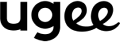


1 comment
Hola yo busco tablet sin teclado y sin ratón conpantibles para conectarla a la torre de sonido LG xboom rnc9 de 100€ para abajo