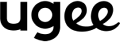Best Standalone Drawing Tablets and Portable Drawing Tablets
Do you love drawing digitally? Finding the right drawing tablet can make a huge difference in your art. ugee makes affordable, high-quality drawing tablets that many digital art lovers trust. This article covers the best standalone and portable drawing tablets from ugee, so you can pick one that works for you.

What’s the Difference Between Standalone and Portable Drawing Tablets?
The standalone drawing tablets can work without a computer. They have a screen, battery, and operating system built right in, so you can draw anywhere without connecting to other devices.
The portable drawing tablets are super light and easy to carry around. Most portable drawing tablets require a phone, tablet, or computer to connect. They’re perfect for creating art when traveling or having limited space.
Best ugee Standalone Drawing Tablets
ugee offers two standalone tablets: the UT2 Fun Drawing Pad and the UT3 Trio Pad. All of them have a NanoMatte surface for eye protection. The stylus has 4,192 levels of pressure sensitivity, providing a smooth writing and drawing experience.
ugee Fun Drawing Pad UT2 – Great for Beginners
Main Features:
- It has a 10.36-inch 2K screen that shows your art in fantastic detail. The laminated screen gives you a great drawing experience.
- Its operating system is Android 14, the latest version of most phones. Its 6GB RAM and 128GB storage allow you to keep a lot of artwork.
- Everything you need comes in the box: stylus, drawing glove, protective case (Smart Folio), and pen holder.
Pros:
- UT2 Fun Drawing Pad is an extremely lightweight drawing tablet with a screen that no computer needs. Its paper-like feel makes your drawing natural.
- It is affordable among the “2K standalone drawing tablet” list.
Cons: You need to charge the pen occasionally. Palm rejection could work better when resting your hand on the screen.
ugee Trio Pad UT3 – Perfect for Creative Work and Daily Use
Main Features:
- This tablet PC has a large 14.25-inch 2.4K screen for more vibrant colors. The special U-Key lets you switch between Ink, Color, and Regular modes with one touch.
- The UT3 Trio Pad has TÜV Rheinland verification, reducing eye strain. You can store tons of artwork with 8GB RAM and 256GB storage.
- The UT3 Trio Pad has a long battery life, 10000mAh. Its foldable Smart Folio protects the screen, and the ergonomic design makes you use comfortably.
Pros:
- The screen is 14.25-inch large and bright enough for any project. You can use it for art, studying, and reading e-books.
- It feels like a premium device when you hold it.
Cons: The tablet camera and speaker are not as good as the iPad.
Best Portable ugee Drawing Tablets (Need a Computer or Phone)
ugee offers a wide range of drawing tablets with many portable and easy-to-use options. For your great digital art, the ugee stylus features ±60° tilt recognition, and over 8,192 levels of pressure sensitivity. Let’s look at some of ugee’s most popular portable drawing tablets!
ugee Q6 Mobile Drawing Tablet – Pocket-Sized Power
Main Features:
- It weighs only 249g, lighter than most smartphones. The design includes a built-in USB-C cable, so you’ll never forget it.
- Works with Android phones, Windows computers, and Macs. The pen has 16,384 levels of pressure and tilts up to 60 degrees.
Pros:
- It’s tiny enough to be used as a portable graphics tablet. You can connect the handheld drawing tablet to your phone for quick sketches on the go.
- Q6 drawing tablet is affordable for most budgets.
Cons: There’s no screen on the tablet itself. Some parts don’t feel as sturdy as more expensive tablets.
ugee M908 Drawing Tablet – Spacious and Reliable
Main Features:
- The drawing area is a generous 10 x 6.25 inches. You get 16,384 pressure levels (or 8,192 on the base model) for precise control.
- Eight shortcut buttons and a scroll wheel help speed up your workflow. It works with Windows, Mac, and Android devices.
Pros:
- The ample drawing space gives you room to move. You can customize all the buttons and let them work exactly how you want.
- Both beginners and more experienced art hobbyists will find it easy to use.
Cons: You need to look at another screen while drawing. The pen might feel too small for larger hands.
ugee M808 Drawing Tablet – Great for Small Budgets
Main Features:
- It is budget-friendly for beginners, only $39. You can get a spacious 10 x 6.25-inch drawing area. The pen is sensitive to 16,384 different pressure levels.
- Eight shortcut keys help you work faster.
Pros:
- It’s one of the most affordable options. The pen’s maximum report rate is 220RPS, which means there is no pen lag.
- It has a mainstream USB-C port for connections.
Cons: There’s no built-in screen.
Common Questions About ugee Drawing Tablets
Q1: Do ugee tablets work with Chromebooks?
Most ugee tablets are compatible with Windows, Mac, and Android. Chromebook support is limited, so check the specific model details before buying one.
Q2: Can I use ugee tablets with apps like Procreate or Clip Studio Paint?
Procreate only works on iPads, so you can’t use it with ugee tablets. However, ugee tablets work well with many popular drawing apps, including Clip Studio Paint, Krita, MediBang Paint, and Photoshop.
Q3: Are ugee tablets suitable for kids or beginners?
Yes! The UT2 and M808 models are perfect for young artists just starting out. They cost little, are simple to use, and come with Everything needed to start drawing immediately.
Q4: Can I use a ugee tablet for online classes or taking notes?
Yes, especially the UT2 and UT3 tablet PCs are worthy. These standalone tablets run Android, so you can take notes, join Zoom meetings, and even record your lectures.
Final Thoughts
ugee makes excellent drawing tablets for every type of art drawing. For a drawing tablet with a screen that works without a computer, try the UT3 or the UT2.
These are good options for beginners. The Q6 is perfect for artists who like a portable pen tablet. ugee has something that will work for you regardless of your style or budget.