Best Drawing Tablet in ugee Based on Your Budget (2025 Guide)
Are you looking for a drawing tablet that fits your budget? ugee is a trusted brand known for its affordable and high-quality tablets for artists, students, and designers. Whether you're a beginner or an experienced artist, ugee has something for you.
In this guide, we'll show you the best ugee drawing tablets based on how much you want to spend. We've grouped them into four price ranges: cheap, budget-friendly, medium-priced, and expensive. Let's help you find the right one!

Part 1: Grasping ugee Drawing Tablet Types
Before we start, it's good to know that ugee makes three types of tablets:
- Pen Tablets – These don't have a screen. You draw by looking at your computer screen.
- Drawing Monitors – These have a screen. You draw directly on the display.
- Standalone Tablets – These work independently, like a tablet PC. No computer is needed.
Understanding these types will help you decide based on how and where you want to work. For example, a pen tablet is excellent if you want something simple and light. However, a monitor or standalone tablet might be better if you want to draw directly on the screen.
Part 2: Best Cheap ugee Drawing Tablets (Under $50)
If you're starting or have a small budget, ugee offers some great options for under $50.
Top Choices:
- ugee S640 – A small tablet with tilt support and 10 shortcut keys. Great for beginners.
- ugee Q6 – Lightweight, convenient, and portable.
- ugee M808 / M908 – Slim design with eight customizable shortcut keys.
Why we recommend the ugee S640:
- It has everything a beginner needs.
- The price is low, but the quality is high.
- It works with most drawing software.
- If you're a student who only needs a tablet for note-taking or basic sketches, the S640 is a wise choice. It works well with free drawing apps like Krita or Medibang Paint.
Best Pick: ugee S640
Part 3: Best Budget-Friendly ugee Drawing Tablets ($50-$150)
If you want more quality and features, this is the sweet spot. These models give you more screen space, wireless options, or a built-in display.
Top Choices:
- ugee M708 - A solid pen tablet with a 10-inch working area.
- ugee S1060W - Support working wirelessly, so it's great for flexible setups.
- ugee UE12 - A budget drawing monitor with an 11.9-inch laminated and anti-glare screen.
Why we recommend the ugee M708 and UE12:
- The M708 gives you great control and space to draw.
- The UE12 is the best choice if you want a screen without spending too much.
- If you want to try screen drawing for the first time, the UE12 is a great starting point. It delivers sharp images and reduces pen lag.
Part 4: Best Medium-Priced ugee Drawing Tablets ($150-$300)
These tablets are a good fit if you take drawing seriously or want more advanced features.
Top Choices:
- ugee UE12 PLUS - A better version of the UE12, with a stronger color display.
- ugee UE16 - A large 15.4-inch screen, great for full-time artists.
- ugee UT2 - A standalone Android 14 tablet with touchscreen and stylus.
- ugee U1600 - A drawing tablet with an IPS display and anti-glare screen.
Why we recommend the UE16 and UT2:
- The UE16 is perfect for people who work with detailed art.
- The UT2 is portable and doesn't need a computer.
- These tablets are great for users who are levelling up from beginner tools. You can do more detailed digital painting, photo editing, or animation work with a large, color-accurate screen.
Part 5: Best Expensive ugee Drawing Tablet (Over $300)
Looking for the best ugee has to offer? There's one top choice in this range.
Top Model:
- ugee UT3 (Trio Pad) - A powerful tablet with a 14.25-inch screen, Android 14, and long battery life (10000mAh). It's perfect for drawing, note-taking, and watching videos.
Why do we recommend the UT3?
- You can use it anywhere.
- The 2.4K screen is bright, sharp, and color-accurate.
- It comes with a folio case and stylus, making it easy to write and draw.
- If you want the convenience of a standalone device with professional features, the UT3 Trio Pad is ideal. It works great for people travelling or using one device for work and fun.
Best Pick: ugee UT3
Part 6: ugee Tablet Comparison Table
| Model | Price Range | Type | Key Features | Best For |
|---|---|---|---|---|
| S640 | Under $50 | Pen Tablet | Tilt support, shortcut keys | Digital drawing Beginners |
| M708 | $50-$150 | Pen Tablet | Large area, smooth drawing | Digital art hobbyists & students |
| UE12 | $50-$150 | Drawing Monitor | Laminated screen, vivid color | Drawing monitors lovers on a budget |
| UE16 | $150-$300 | Drawing Monitor | 15.4" display, wide color range | Art hobbyists who want a big screen |
| UT2 | $150-$300 | Standalone | Android, touchscreen, no PC needed | People who need a portable standalone drawing pad & Art lovers |
| UT3 | Over $300 | Standalone | 2.4K screen, Android 14, folio stylus case | Professionals & students & art hobbyists |
How to use this table: If you're unsure where to start, this table helps you compare ugee tablets by price, features, and best use. Choose based on how you plan to work: at a desk, on the go, or with a screen.
Read this article to learn how to choose a suitable tablet or monitor: Pen Display vs Pen Tablet
Part 7: How to Choose the Right ugee Drawing Tablet for You
Choosing the right tablet depends on your needs and how you plan to use it. Here are a few things to consider:
- Do you want a screen? If yes, go for a drawing monitor or a standalone tablet.
- Need portability? A standalone like UT2 or UT3 can be used anywhere.
- Working on a budget? Pen tablets like the S640 or M708 are affordable and reliable.
- Need wireless? The S1060W offers Bluetooth for flexible setup.
- Doing digital painting or animation? Larger screens like the UE16 help with detail.
Always think about what programs you use and whether your device supports them. Also, check your computer's operating system (Windows, Mac, or Android) before choosing a model.
Part 8: Frequently Asked Questions (FAQs)
Q1: Can I use ugee tablets with a Chromebook or iPad?
A: Most ugee tablets are made for Windows and macOS. Some support Android and Chromebooks, but they do not work with iPads.
Q2: Do ugee tablets come with drawing software?
A: They come with drivers but do not complete drawing programs. You can use free apps like Krita, Medibang Paint, or GIMP. Also, ugee tablets are fully compatible with mainstream drawing software on the market.
Q3: Is the screen size of the drawing tablet or monitor important?
A: Yes. A bigger screen gives you more drawing space and visibility, especially for detailed art.
Q4: Can I use ugee tablets for online teaching or writing?
A: Yes! Pen tablets are great for whiteboard teaching, handwriting, and annotating PDFs.
Part 9: Conclusion
ugee has something for everyone—whether you're a beginner just starting or a digital artist looking for pro-level tools. From under $50 to over $300, there's a tablet that matches your budget and needs.
- If you want a screen, check out the UE12 or UE16.
- For a tablet you can carry and use anywhere, go with the UT2 or UT3.
- On a tight budget? The S640 is a great start.
Pick the one that fits you best—and start creating today!



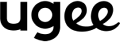


1 comment
Muy buena la recomiendo