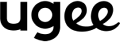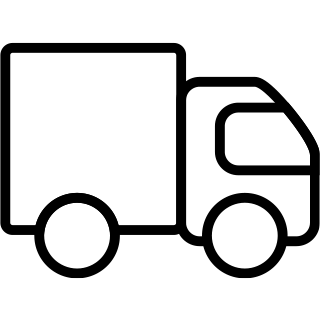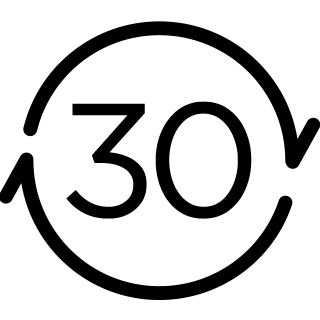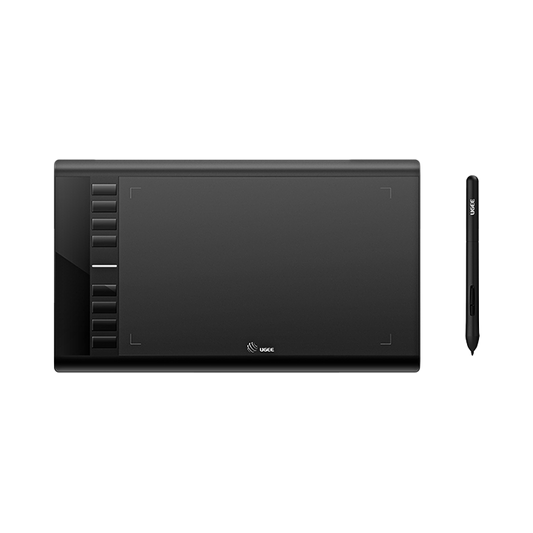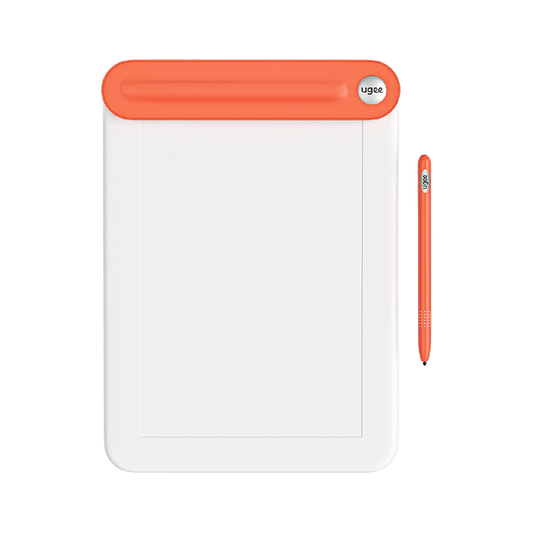Preguntas frecuentes
Si no encuentro el accesorio en la lista ¿Cómo puedo hacer?
Si el producto no aparece en las opciones, significa que ha sido descatalogado y se puede encontrar de segunda mano en otras plataformas. Si no está disponible, está agotado y a la espera de reposición.
¿En cuanto tiempo llegará el accesorio?
El accesorio tardará entre 5 y 15 días hábiles en llegar.
¿Cómo rastrear el estado de la entrega?
Una vez enviado el pedido, recibirá un correo electrónico con el número de seguimiento. Conserve este correo para saber el estado de la entrega. Si no puede rastrear su pedido, contáctenos con el número de pedido.